As mentioned in my last post, this post will be a discussion of the steps, software, and distribution sources I used to epublish my first ebook, On Hearts on Scorpions. Isn’t that egreat?Note, everything I’m going to talk about is based on the features and functionality of a Mac computer, but mostly it’ll be the same on a PC. This article also assumes you’re already familiar with the types of files used in ereaders (i.e., .epub, .mobi, etc.), and have a vague idea of their structure. If not, I recommend reading more on that here.The biggest takeaway is that, with a reasonable grasp of HTML and CSS, anyone can design and create their own ebook. This is a great option for someone who doesn’t want to, a) pay someone else to do it, b) lose the flexibility of having control over your own words and art; and who does want, a) to keep the maximum amount of royalties offered through distribution sources like Amazon and Barnes & Noble, and b) to save money and simply know what the heck it’s all about.First, a list of the different types of software I’ve used. Adobe InDesign ~ traditionally used to design printable materials such as books, newsletters, brochures, etc. InDesign works beautifully and mostly seamlessly with other Adobe products and can be the creation tool for extraordinary printed materials. However, as I’ll discuss, using it to create an ebook is a little like using a bulldozer to repot a houseplant.Sigil ~ my new favorite open source software. Sigil works like a text file application and will open everything in an .epub file (except the .ncx and .opf) to allow you to edit. The on-high-awesomeness of it is that it gives you three view options: the actual appearance of your final output file, a code view, and a split view. It updates in real time so you can see if your formatting is working. It’s a beautiful thing.Calibre ~ another handy open source tool that can convert your .epub or .mobi file into another format. It’s also useful for just serving as a free ereader for your computer. I primarily thought it would come in handy for converting my .epub to .mobi, but with the new Kindle 8 formatting requirements, I’m not sure it’s still an option.KindleGen ~ fortunately, this free program from Amazon does a good job of converting your .epubs to .mobis.Kindle Previewer ~ also from Amazon and integrated with the KindleGen application for viewing your .mobis. It's nicest feature is that it shows you what your ebook will look like on the different generations of the Kindle platform, including the new Fire.Adobe Digital Editions ~ the most recommended viewer for testing your .epub files. Free from Adobe.com.TextWrangler ~ a supremely sweet text editor for Mac. Allows multiple file editing and loaded with features that assist in code development.MS Word ~ for the epubbing biz, the most widely accepted word processing application.The ProcessI’d heard InDesign CS5.5 could output a book directly in .epub format and naively believed that its *cough* ease of use would make the entire process a breeze. In all seriousness, anyone who knows Adobe products knows that there is a steep learning curve to really grasping how to use all of their infinite features. Once you have a relatively solid understanding, however, things become much more intuitive. And this stayed true...until I saw the .epub output. Yikes!While it is true that, depending on how you format your InDesign document, you’re output is the precise file structure needed for an .epub file, the downside is that the more work you do on styling your document before exporting to .epub, the dirtier and more obscenely overwritten the HTML is. The software writes new HTML for every small stylistic tweak you implement and doesn’t unwrite it if you choose to back out of something. As a consequence, the CSS is loaded with so many generically named classes that it’s like a bowl of badly deformed Skittles. An example of their sloppy HTML is, instead of using block < h1 > type tags, it gives headers a < p > tag and a “Heading” class. o_O As ereading technology is still relatively young, you can imagine the errors and issues this messiness would introduce across the many platforms.I was able to buy the Adobe Creative Suite CS5.5 (with InDesign and Photoshop, plus a couple of other Adobe products) using a generous educational discount, but the average purchaser would have to shell out around $300 bucks for it. It’s not worth it.Biggest Takeaways: Use InDesign, if you have it, to output a very basic, unstyled .epub file, then use Sigil to make changes to and format it with specific focus on bringing the HTML to industry standard. InDesign also outputs to .rtf, which is handy if you’re planning on using Smashwords as a distributor. More on them later. Also, most ereaders do not support drop caps, so don’t waste time creating these.After many trials and errors with the InDesign output, I got a file I could live with and moved on to Sigil. The nice thing about Sigil is that it will open the guts of the .epub without you first having to convert the .epub to a .zip, then uncompress the .zip to get at what’s inside. The downside to it is that you can’t edit the .ncx (table of contents) or .opf (content and manifest) files, or add any new files, such as art or css templates. You can, however, add new chapter breaks (which are new files that you’ll have to then add to your .ncx and .opf files).After doing what I could in Sigil, I used TextWrangler (after the aforementioned conversion to .zip and uncompressing) to make final changes to all the files. The next big step was to recompress and change the file back to .epub, then convert the .epub to .mobi for Kindle. As many of you know, Amazon is the biggest retailer for ebooks, and if you want to be a success at self-publishing, you really have to play in their playground. They bought the Mobipocket reader software when ebooks were still relatively new and are holding onto this file format for the time being. Rumor has it, however, that they will move to the more universally accepted .epub format in time. Cross your fingers.My biggest mistake was reading the documentation for how to create .mobi files a little over a year ago, and technology, being technology, has changed. Therefore, I wasn’t sure if what Calibre once did to convert files from .epub to .mobi would still be viable. Fortunately, as mentioned, Amazon has made the KindleGen conversion and Kindle Previewer software freely available to download, and they worked perfectly. Amazon also provides some of the best instructions going for how to get this step done. I’m not sure Calibre would ever be needed at this point, but it’s still nice to have as a back-up to the Adobe Digital Editions viewer. Here’s why:Your .epub output from InDesign and Sigil work seamlessly with the recommended Adobe Digital Editions viewer. But after unzipping-rezipping the modified .epub originally exported from InDesign, it can no longer be viewed with Adobe DE. I have no idea why this is, and it frustrated me for awhile. After trying a few fruitless ideas, I brought the modified .epub into Calibre and set the conversion instructions to convert from .epub to .epub. It worked fine in Adobe DE afterwards. My instinct is that this may be a problem that’s exclusive to a Mac.Biggest Takeaway: The more tools you have in your toolbox, the more likely you are to get what you want, and the more troubleshooting options you have to draw from.Brief as that rundown of the software is, the fact of the matter is that you’ll have to patiently test-retest-re-retest and re-re-retest your own files before they’ll be ready to submit to Amazon, Barnes & Noble, or the iBookstore. The easiest distributor of all to work with is Smashwords. In fact, they are so simplistic in their standards for submission that they won’t even take an .epub file. With Smashwords, it’s MS Word only.Quick rundown on the distribution channels I’ve explored (I'm sure there are others that I haven't):Amazon’s Kindle Direct Publishing (KDP) for Kindle ~ author royalties at 70% (for this and all following, these figures are as of this writing and will certainly change as ebooks become more the norm).Barnes & Noble’s PubIt! program for Nook ~ author royalties for ebooks with a list price at or between $2.99 and $9.99→ 65% of the list price. For ebooks with a list price at or below $2.98 or at or greater than $10.00 (but not more than $199.99 and not less than $0.99) → 40% of the list price.Apple’s iBooks ~ author royalties at 70%.Smashwords ~ author royalties at 60% if sold through distribution partners such as Amazon, 80% if sold through Smashwords.Bookbaby ~ 100% royalty to authors after an up-front fee of $99 and up.More discussion on the royalty wars can be found here, here , and here.Though on the surface Book Baby seems to be the best deal given it’s 100% royalty return, I decided not to use them for simple reasons: loss of control on the book creation, and they charge more for every incremental additional feature. For instance, should you go with their basic $99 package, if the first file you give them doesn’t turn out right, you must then pay for revision. If you require multiple revisions, you automatically go up to the $199 premium plan. So, before you even get your book published, you’re out $200. Also, you pay them $19 for an ISBN, which is a requirement to distribute with Apple or the Sony Reader, but this price only applies if you use their services to create the ebook. A single ISBN costs $125 and a batch of ten is $250. So, for approximately the same price as Book Baby charges for a premium plan, you get ten ISBNs instead of one, plus retain all the flexibility and control of each of your books’ creation and modification.I should mention that there is, of course, an ample time commitment for learning all of the tools and standards, but once you’ve done it, you’ve done it. And think of all the geeking out you get to enjoy! You’ll only add to your knowledge as the technology changes and advances, but it will always cost you the same: nothing.Once I had my .epub and .mobi files, Amazon and Barnes & Noble were quick and painless to upload, test, and distribute through. They each had my book on their sites within twelve hours.After getting those two going, I turned my attention to Apple. Apple is the least helpful, and I have not yet succeeded in getting my book up in the iBookstore catalog. The error messages delivered through their proprietary uploader are painfully vague. Instead of beating my head against them, and knowing that Smashwords is an approved Apple iBook aggregator and part of their distribution network, I decided to move onto the task of reformatting my book for Smashwords, and just accept the 10% reduction in royalties from any book sold through the iBookstore.Smashwords is a little like that mothball-smelling, blue-haired, high school math teacher that you had to be polite to because your parents taught you to be nice to your elders, and if you didn’t, you’d flunk ninth grade. It is a great option for authors who want to self-publish thanks to their nearly Luddite technological requirements, but their website is clunky and their service is slow, slow, slow. It’s been almost a week since I submitted my book file to them, and it still sits in the review queue. Additionally, emails to their help department have gone unanswered. Thus, I have no idea what the finished product will look like.The reason I call them almost Luddite is because the only type of file they will convert from is MS Word .doc (not .docx). Therefore, none of the work you did to create your .epub file for other distributors can be applied, and you have to completely strip and reformat your document—including things like complex MS Word styles, and even italics or bold fonts—then reapply them using Smashwords’ strict guidelines. Going from MS Word to an .rtf text file to strip out all of Word’s under-the-hood code, and then putting the document back into Word to employ Smashwords’ guidelines is the most reliable option. If you’re handy with Word, this isn’t too terribly bothersome, but if you’re using Open Office or other word processing software, or are not even sure what a Word style is, it could get very cumbersome.Then there is this: all ebook distributors require an interactive table of contents (understandably). Smashwords has guidelines for how this must be created in your Word file using bookmarks and hyperlinks, but (I don’t think they know this) you must have MS Word for Windows. Word for Mac does not have the required features for accomplishing their requirements. This is the issue I’ve emailed them about and not received a response. Fortunately, I have access to a PC that would allow me to complete this step.The really nice thing about Smashwords is their coupon feature that allows you to reduce the price or make free copies of your book for special people or for promotions. They are also very flexible as to how you want your book distributed; for instance, you can set it up to distribute to Sony, Kobo, and Apple, but continue to manage your own distribution to Amazon and B&N. Sweet.This is a giant bombshell of a post and I commend anyone who got all the way through to the end. There is so much more that can be discussed for each of these points, but it would be an endless conversation. I encourage anyone who wants to know more about self-publishing in general, and epublishing specifically, to visit the blogs of JA Konrath, Bob Mayer, David Gaughran, and Barry Eisler (whose name always makes me think of Bernie Eisel, but that’s a whole ‘nuther topic). I hope folks get some helpful information from this post, and feel free to continue the discussion, point out any mistakes I may have made, or post questions in the comments.**For an update and the Final Word on the process, please visit this more recent post.
Enjoy what you've seen so far? Subscribe by using the 'Click to Follow' button or enter your email near the top of the page, and never miss a post.
All content copyright unless otherwise specified © 2008-2013 by Tammy Salyer, writer. All rights reserved. Permission is granted to use short quotes provided proper attribution is given.



 It happened. The book thing. Finally. Happened. And wow, believe me when I tell you, the easiest thing about self-publishing is doing the writing. Think of all the work a publisher does that you, as a writer, never have to worry much about. Typesetting, image and cover creation, editing, ISBN purchase and assignment, distribution, and *gulp* marketing. This writing gig is definitely a full-time occupation, and that’s for everything BUT the writing.But, it’s a labor of love. Why else would anyone do it? Don’t answer that. Love can be defined in many different, and let’s be honest, surprisingly crass and distorted ways. One of the genres I read and write in is horror, so I have a truly deep appreciation for these distortions. Which brings me to my first book.Just a quick history. I wrote a novel that was inspired by two of my favorite genres, science fiction and action, and completed it (as much as any book can ever be complete) about three years ago. It’s a really good story, you can take my word on that (wink, wink). I did the traditional things: submitted it to a contest (which it won o/), and shopped it out to a few agents with all the naive certainty of a fledgling writer. This resulted in a booming, yet polite, silence, to my utter shock.As I was going through this process, I tapped into the publishing world and tried to learn as much as I could about it. It is a bit soothing to the ego to realize that the reasons a book doesn’t get picked up are not completely based on the quality of the writing; it’s also very much about what’s “hot,” what can sell, what grabs an agent’s attention in the first place based on their subjective preferences, and many and sundry other factors. Almost no one read Moby Dick until a hundred years after Melville’s death. Perhaps he’d have had better luck if he’d taken the...um...whale by the horns and done the job of marketing and promoting himself. It’s possible.So as you can see, inevitably the arguments for epublishing began to work their way into the dark recesses of my brain, plant roots, and grow. The DIY punk in me could not resist the overall control that comes from being solely responsible for the babes of my own creation. Anyone who writes knows how far your own words sink into your psyche, and letting any giant, faceless, impersonal company twist them for their own ends feels a bit like pimping out your soul. Or maybe I’m being melodramatic. And maybe there’s nothing wrong with pimping out your soul. Who can say? Suffice it to say, after hearing the arguments in favor of being the master of your own publishing fate from such successful mavens of epublishing as Amanda Hocking, Barry Eisler, Bob Mayer, and Joe Konrath, I was convinced it was the right way. Which, again, leads me to my first epublished book.Patience! You knew I’d get here eventually. Anyway, my first epublished book was supposed to be the science fiction novel, but getting it ready has been a collaborative effort with Mr. Universally Talented, who is creating the cover, and who is also far more of a perfectionist than I previously realized. (The good news is that it will be out next month!) In the meantime, a writer friend, the zombie connoisseur
It happened. The book thing. Finally. Happened. And wow, believe me when I tell you, the easiest thing about self-publishing is doing the writing. Think of all the work a publisher does that you, as a writer, never have to worry much about. Typesetting, image and cover creation, editing, ISBN purchase and assignment, distribution, and *gulp* marketing. This writing gig is definitely a full-time occupation, and that’s for everything BUT the writing.But, it’s a labor of love. Why else would anyone do it? Don’t answer that. Love can be defined in many different, and let’s be honest, surprisingly crass and distorted ways. One of the genres I read and write in is horror, so I have a truly deep appreciation for these distortions. Which brings me to my first book.Just a quick history. I wrote a novel that was inspired by two of my favorite genres, science fiction and action, and completed it (as much as any book can ever be complete) about three years ago. It’s a really good story, you can take my word on that (wink, wink). I did the traditional things: submitted it to a contest (which it won o/), and shopped it out to a few agents with all the naive certainty of a fledgling writer. This resulted in a booming, yet polite, silence, to my utter shock.As I was going through this process, I tapped into the publishing world and tried to learn as much as I could about it. It is a bit soothing to the ego to realize that the reasons a book doesn’t get picked up are not completely based on the quality of the writing; it’s also very much about what’s “hot,” what can sell, what grabs an agent’s attention in the first place based on their subjective preferences, and many and sundry other factors. Almost no one read Moby Dick until a hundred years after Melville’s death. Perhaps he’d have had better luck if he’d taken the...um...whale by the horns and done the job of marketing and promoting himself. It’s possible.So as you can see, inevitably the arguments for epublishing began to work their way into the dark recesses of my brain, plant roots, and grow. The DIY punk in me could not resist the overall control that comes from being solely responsible for the babes of my own creation. Anyone who writes knows how far your own words sink into your psyche, and letting any giant, faceless, impersonal company twist them for their own ends feels a bit like pimping out your soul. Or maybe I’m being melodramatic. And maybe there’s nothing wrong with pimping out your soul. Who can say? Suffice it to say, after hearing the arguments in favor of being the master of your own publishing fate from such successful mavens of epublishing as Amanda Hocking, Barry Eisler, Bob Mayer, and Joe Konrath, I was convinced it was the right way. Which, again, leads me to my first epublished book.Patience! You knew I’d get here eventually. Anyway, my first epublished book was supposed to be the science fiction novel, but getting it ready has been a collaborative effort with Mr. Universally Talented, who is creating the cover, and who is also far more of a perfectionist than I previously realized. (The good news is that it will be out next month!) In the meantime, a writer friend, the zombie connoisseur 