One of the interesting twists that comes with identifying as a writer is the conflict that is sometimes created when that self-identification clashes with other “facts” one knows about oneself.For instance, I am sickeningly organized. The first words I write in the morning are often the day’s to-do list (even for such mundane items as “catch up on email”). I’m the person who ensures every Christmas card sent has the picture facing the envelope flap so that it’s the first thing friends see when opening the card. I’m the person who can tell you exactly how many books are sold at each distro site each day, and the person who has more spreadsheets than bedsheets.Which should automatically make me a plotter, right? I probably have outlines so detailed it only takes me a few hours a day to flesh out scads of scenes, right? Right? HA! If my life depended on it, I couldn’t outline my way into a child’s picture book, much less an adult fiction novel. It’s an odd dichotomy in this writer’s soul, but one I suspect many others share.Needless to say, my writing style is very chaotic, discovery, unchronological, and nonlinear. And I embrace this. I love being as surprised at what ends up on my pages each day as I hope my readers will be. Yet, in each novel I write, there comes a point when it has overwhelmed my own mental capacity for recalling the specific details of each scene that need to be carried through the entirety (despite the database I maintain for some such things), or I forget the order of scenes, or forget to carry all the characters from the scene’s beginning through to the scene’s end, and so on. And when that happens, it’s time to implement the strategy that I secretly anticipate the way a skydiver anticipates that shock of their parachute opening: the in situ outline.I reached this point with my third novel in the Spectras Arise trilogy last weekend, to my great elation (which also created a slurry of rewriting to reintegrate the aforementioned forgotten characters back into their scene. Which begs the question: If one can get through most of a scene without the characters anyway, how relevant are they? But this is subject for another blog post). This process is what I'll share in today’s post.
Steps for Outlining In Situ Using MS Word’s Heading Style Feature
Three MS Word features to familiarize yourself with first:StylesSidebar, specifically the document map paneOutline View
Step 1. Write in chunks. My stories evolve beginning with multiple files for different pieces that I think up at random times (process name: chaos). I use MS Word, as many of us likely do, and often Evernote when I'm not at my computer, but even those who write using other software applications like Scrivener or Pages likely have several different files to track. The goal, of course, is to eventually merge them all into one bulbous (read: brilliant) mass of narrative. Each file should be named in a way that will help you quickly recall what it contains.
Step 2. Merge your chunks and delineate your scene breaks. Once the merging begins and the novel/puzzle begins to form a whole, you’ll need a way of demarcating different scenes and chapters. I tend not to decide on my chapter breaks until the first draft is complete, but where a scene should break is usually pretty obvious. Different authors use different symbols or techniques, but I often use “#” and center it on the page. Whatever you choose, it should be unique enough to be easily found using Command-F (Control-F for PC users).
Step 3. Name your chunks and scenes and apply heading styles. Here’s where the real job of outlining, and the fun, begins. Go through your document and label each of your scenes with a bare bones description of its events and germane details. Next thing you know, bada-boom bada-bing, you have OUTLINED. As if you've attained godhood, you have just manifested ORDER! The power! I know—I get a little excited. Meanwhile, as you go through and write your one- or two-line scene descriptions, apply MS Word’s heading style feature and make each of these descriptions a Heading 1 or 2 (or whatever level you want). This allows you to invoke a hugely useful tool that will save you tons of time: the document map pane.
Step 4. View in document map pane. You know when you’re writing away, really grooving to your scene, totally entrenched, and then suddenly, whammo, you hit a wall with the sudden realization that there’s a pivotal detail or person or event that you can’t remember clearly, but you really have to know right now in order to get this scene just right? If you’re old school, you might use the scroll-and-pray method of trying to find that tidbit, or you might make an educated guess as to about where it is and hope you can find it before this life-changing moment of being in the zone dissipates like so much anticipation at a Black Friday grand opening as soon as the doors unlock. Or, wisely, you tagged that thing in your scene heading and can click right to it from your document pane. You’re probably already imagining how much time you’re going to save and how much more productive your writing time will be with this nerdgasm tool. Bonus strategy. I will often have ideas while writing for other plot twists or events that I either know need to be written or simply want to remember to explore. I’ll add these ideas to the end of the working document or in place in the scene (usually starting with a tag like SUBPLOT or SCENE at the beginning) formatted with a heading style so I can quickly reference them visually when looking over my outline in the document map. This helps keep idea generation alive and thriving even while working on a specific scene.
Step 5. MS Word’s outline view. Working with styles and MS Word’s built-in outline function gives you the glorious option of being able to get a ballpark view of your novel’s scenes and overall development and trajectory. The side benefit is that you can collapse and expand your scenes, even your paragraphs if you prefer working at a more granular level, and move them around seamlessly. So much easier and less anxiety inducing than highlighting, cutting, and pasting chunks of your prose willy nilly.
By the time you're halfway through writing your novel, you should have a pretty good idea about what's to come. Though every writer’s process and approach to writing is as different as every writer, introducing an outline at this point helps me focus on where I've been and develop a next-steps plan for how to get where I'm going. I learned my process through trial and error as much as through asking others how they do it. While there are numerous writing software programs that can do much of what I’ve described above (and even much more), this is a simple, fast, and well-honed process for me. I hope I’ve been able to give some of you an idea or two of new things to try or helped fill in a gap you’ve been wrestling with in terms of how to go about part of your own process. If you have a tip or trick you love to use, feel free to share it below.